Sketching up on OS maps
Moderators: [nope] cartel, team nopesport
9 posts
• Page 1 of 1
Sketching up on OS maps
The Forestry Commission Scotland has requested that clubs submit marked up OS maps when applying for permissions. We are confirming with the OS that this is within their normal licence terms. Can anybody advise as to the best way of marking up maps? As a GIS analyst I can do this easily and of course there are drawing tools e.g. PowerPoint that allow you to cut and paste and draw and I am sure OCAD, Purple Pen or Condes can all be used. Any simple (free) on-line resource? I have found www.sketchmap.co.uk which is easy to use but surprise surprise the OS background is disabled. Streetmap and Bing Maps both have OS data but no mark up facility. OS Getamap needs a subscription and is quite frankly terrible. Advice?
Fac et Spera. Views expressed are not necessarily those of the Scottish 6 Days Assistant Coordinator
-

Freefall - addict

- Posts: 1206
- Joined: Sun Dec 18, 2005 9:08 pm
- Location: Scotland
Re: Sketching up on OS maps
What level of markup do you need? The free version of CONDES can be used for putting a few odds and ends on a background map.
JK
- JK
- diehard

- Posts: 748
- Joined: Fri Jun 10, 2005 5:22 pm
- Location: Warrington :-(
Re: Sketching up on OS maps
Old fashioned "Alt + Print Screen" from Bing maps, then "paste" into a Word doc is easy and quick, or using Win 7's Snipping Tool to do same job as above.
Seems like a good idea for clubs using Forestry Commission areas to do this for every area and re-use the document each time they want to use the area.
Seems like a good idea for clubs using Forestry Commission areas to do this for every area and re-use the document each time they want to use the area.
-

plain lazy - blue

- Posts: 431
- Joined: Mon Jan 05, 2004 11:26 am
- Location: Costa del Stonehaven
Re: Sketching up on OS maps
Steal a paper copy and scan it in.
Andrew Dalgleish (INT)
Views expressed on Nopesport are my own.
Views expressed on Nopesport are my own.
- andy
- god

- Posts: 2455
- Joined: Thu Nov 06, 2003 11:42 pm
- Location: Edinburgh
Re: Sketching up on OS maps
Buy a paper copy and scan it in 
Go orienteering in Lithuania......... best in the world:)
Real Name - Gross
http://www.scottishotours.info
Real Name - Gross
http://www.scottishotours.info
-

Gross - god

- Posts: 2699
- Joined: Sat Dec 13, 2003 11:13 am
- Location: Heading back to Scotland
Re: Sketching up on OS maps
Freefall wrote:Streetmap and Bing Maps both have OS data but no mark up facility. OS Getamap needs a subscription and is quite frankly terrible. Advice?
Bing Maps does have a mark up facility which works with the OS layer, it's just rather hidden. Click My Places, then click on the area tool at the bottom of the window that pops up on the right.
(You might need to be logged in for this to work/appear - certainly you do need to be logged in to save it.)
Stop talking, start running.
-

Angry Haggis - blue

- Posts: 418
- Joined: Thu Feb 05, 2004 11:24 pm
- Location: London
Re: Sketching up on OS maps
Angry Haggis - thank you. I never realised that was there. Clubs take note.
Fac et Spera. Views expressed are not necessarily those of the Scottish 6 Days Assistant Coordinator
-

Freefall - addict

- Posts: 1206
- Joined: Sun Dec 18, 2005 9:08 pm
- Location: Scotland
Re: Sketching up on OS maps
Get the map on screen from either Bing or Streetmap.
Then use Skitch, a free app from the Evernote team, to draw on it and then save it. It's useful for any sort of screen grab and annotation.
Then use Skitch, a free app from the Evernote team, to draw on it and then save it. It's useful for any sort of screen grab and annotation.
- Paul Frost
- addict

- Posts: 1176
- Joined: Sat Feb 26, 2005 6:25 pm
- Location: Highlands
Re: Sketching up on OS maps
I just screen grab from Bing then open in Illustrator and draw lines, areas etc as needed. I think Powerpoint can do this sort of thing as well (plus many other cheapy drawing programmes).
- Big Jon
- guru
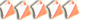
- Posts: 1904
- Joined: Tue Nov 14, 2006 11:59 am
- Location: Dess
9 posts
• Page 1 of 1
Who is online
Users browsing this forum: Majestic-12 [Bot] and 62 guests