Dummies Guide to Mapping on OCAD
Moderators: [nope] cartel, team nopesport
15 posts
• Page 1 of 1
Dummies Guide to Mapping on OCAD
Does one of these exist? I'm talking real Dummy here - no CAD experience, have made one really dreadful map ever!
Will? We've got proper fire now!
-

Becks - god

- Posts: 2633
- Joined: Fri Nov 07, 2003 2:25 pm
- Location: East Preston Street Massif
Re: Dummies Guide to Mapping on OCAD
There doesn't seem to be a lot of help about. Oli Johnson's paper on OCAD advice for coaches might be some help,to be found on the BOF website in the Volunteer Support section http://www.britishorienteering.org.uk/downloads/documents/coaching_support_ocadadvice.pdf
Otherwise, the OCAD website has lots of help files on it and a quick Google search shows a few other website resources, some of which appear to be moribund.
Otherwise, the OCAD website has lots of help files on it and a quick Google search shows a few other website resources, some of which appear to be moribund.
-

kedge - light green

- Posts: 241
- Joined: Sun Sep 12, 2004 6:04 pm
- Location: Stur
Re: Dummies Guide to Mapping on OCAD
I know its not quite what you asked for but I have a document outling how to obtain the free OCAD6 software and use it create courses, print and do some very limited editing. I send a copy of it to any school that I produce a map for. Anyone is welcome to a copy if they PM me (any feedback appreciated - probably).
-

Red Adder - brown

- Posts: 583
- Joined: Tue Nov 15, 2005 7:53 pm
- Location: Suffolk
Re: Dummies Guide to Mapping on OCAD
Starting a dummies guide...
0.0 OCAD6 is really nice free software and quite intuitive to use. Later versions are a bit better.
0.1 If you are making a new map, get the best possible base map and import it as a template, then resize it to the scale you want (menu "template" "open"). Time spent getting the basemap right will save you much more time later on.
0.0 OCAD6 is really nice free software and quite intuitive to use. Later versions are a bit better.
0.1 If you are making a new map, get the best possible base map and import it as a template, then resize it to the scale you want (menu "template" "open"). Time spent getting the basemap right will save you much more time later on.
Coming soon
Boston City Race (May, maybe not)
Coasts and Islands (Shetland)
SprintScotland https://sprintscotland.weebly.com/
Boston City Race (May, maybe not)
Coasts and Islands (Shetland)
SprintScotland https://sprintscotland.weebly.com/
-

graeme - god

- Posts: 4744
- Joined: Thu Feb 12, 2004 6:04 pm
- Location: struggling with an pɹɐɔ ʇıɯǝ
Re: Dummies Guide to Mapping on OCAD
I think I can get hold of a LIDAR basemap - good place to start?
Will? We've got proper fire now!
-

Becks - god

- Posts: 2633
- Joined: Fri Nov 07, 2003 2:25 pm
- Location: East Preston Street Massif
Re: Dummies Guide to Mapping on OCAD
As said earlier in the thread a good base map makes the process a lot easier (as well as generally quicker and more accurate). That said interpretation of aerial photos is a skill in itself and I've found I've definately got better with practice. I find Google [or http://atlas.freshlogicstudios.com]/ are both very good sources for base maps - in my area generally only 2-3 years old.
For me the key is to set up the base map correctly from the start and for this I use triangulation and a couple of nifty features. Firstly screenscrape the aerial photo in to a bit map (if you have to join 2 or screen dumps its worth taking a lot of care in matching them accurately). Then in google identify 3 small but very distinctive points as apexes of a triangle (try to get roughly equal lengths between points if possible). Edit your bit map with a red register cross at each of these points. Then use the google "ruler" feature to get the exact length and bearing (to 1/100th metre/degree) of each side of the triangle. Record these in strict sequence.
Then use OCAD to create a similar triangle at the correct scale. The "numeric Mode" / " ..." feature (OCAD9 and above ?) allows you to draw a line of exact length and bearing. Use this to create the duplicate triangle and then put a purple "graticule" cross at each corner of the triangle.
Finally open your background map in OCAD and use the "Adjust background / PF9" feature to align the red crosses in the bit-map to the purple crosses in OCAD and everything is set to create your base map by tracing over the background map as appropriate.
Your map will be orientated to Google north but it is an easy OCAD function to rotate your whole map to magnetic north, though after the rotation you will need to realign (PF9) the background map.
I know it sounds complex but with practice its reasonably quick and straight-foward, and IT WORKS.
For me the key is to set up the base map correctly from the start and for this I use triangulation and a couple of nifty features. Firstly screenscrape the aerial photo in to a bit map (if you have to join 2 or screen dumps its worth taking a lot of care in matching them accurately). Then in google identify 3 small but very distinctive points as apexes of a triangle (try to get roughly equal lengths between points if possible). Edit your bit map with a red register cross at each of these points. Then use the google "ruler" feature to get the exact length and bearing (to 1/100th metre/degree) of each side of the triangle. Record these in strict sequence.
Then use OCAD to create a similar triangle at the correct scale. The "numeric Mode" / " ..." feature (OCAD9 and above ?) allows you to draw a line of exact length and bearing. Use this to create the duplicate triangle and then put a purple "graticule" cross at each corner of the triangle.
Finally open your background map in OCAD and use the "Adjust background / PF9" feature to align the red crosses in the bit-map to the purple crosses in OCAD and everything is set to create your base map by tracing over the background map as appropriate.
Your map will be orientated to Google north but it is an easy OCAD function to rotate your whole map to magnetic north, though after the rotation you will need to realign (PF9) the background map.
I know it sounds complex but with practice its reasonably quick and straight-foward, and IT WORKS.
-

Red Adder - brown

- Posts: 583
- Joined: Tue Nov 15, 2005 7:53 pm
- Location: Suffolk
Re: Dummies Guide to Mapping on OCAD
You could try this website which gives advice on mapping from the basics including OCAD:
http://www.gaorienteering.org/Education/MapGuide/drafting.htm
http://www.gaorienteering.org/Education/MapGuide/drafting.htm
-

Miner - white

- Posts: 77
- Joined: Mon Oct 12, 2009 3:33 pm
- Location: In the pits
Re: Dummies Guide to Mapping on OCAD
LIDAR is probably as good as it gets. And as redadder says, don't forget to get scale and magnetic north right before you start (unless you want to end up like the JK and PWT pros...  ). google is also surprisingly good. Yes, the aerial photo is distorted if not taken from above, but not half as distorted as most OS-based O-maps, and you can take out most of the distortion if you fit it to your LIDAR.
). google is also surprisingly good. Yes, the aerial photo is distorted if not taken from above, but not half as distorted as most OS-based O-maps, and you can take out most of the distortion if you fit it to your LIDAR.
Coming soon
Boston City Race (May, maybe not)
Coasts and Islands (Shetland)
SprintScotland https://sprintscotland.weebly.com/
Boston City Race (May, maybe not)
Coasts and Islands (Shetland)
SprintScotland https://sprintscotland.weebly.com/
-

graeme - god

- Posts: 4744
- Joined: Thu Feb 12, 2004 6:04 pm
- Location: struggling with an pɹɐɔ ʇıɯǝ
Re: Dummies Guide to Mapping on OCAD
BAOC run OCAD courses open to civilians if you can get down to Longmoor.
http://www.baoc.org.uk/events/Longmoor/JI%27s_OCAD_Generic.pdf
http://www.baoc.org.uk/events/Longmoor/JI%27s_OCAD_Generic.pdf
- Nimby
- orange

- Posts: 142
- Joined: Fri Feb 15, 2008 1:18 pm
Re: Dummies Guide to Mapping on OCAD
It's a bit far from New Haven, Connecticut unfortunately! Otherwise that would be a great idea.
Will? We've got proper fire now!
-

Becks - god

- Posts: 2633
- Joined: Fri Nov 07, 2003 2:25 pm
- Location: East Preston Street Massif
Re: Dummies Guide to Mapping on OCAD
You're right in the middle of BAOC land! 
and BAOC also have some handy links to basemap stuff...
http://www.baoc.org/wiki/Maps/Resources
USGS is almost as good as OS.
and BAOC also have some handy links to basemap stuff...
http://www.baoc.org/wiki/Maps/Resources
USGS is almost as good as OS.
Coming soon
Boston City Race (May, maybe not)
Coasts and Islands (Shetland)
SprintScotland https://sprintscotland.weebly.com/
Boston City Race (May, maybe not)
Coasts and Islands (Shetland)
SprintScotland https://sprintscotland.weebly.com/
-

graeme - god

- Posts: 4744
- Joined: Thu Feb 12, 2004 6:04 pm
- Location: struggling with an pɹɐɔ ʇıɯǝ
Re: Dummies Guide to Mapping on OCAD
"USGS is almost as good as OS."
You're taking the p1ss Graeme - the only time I've used USGS was in Minnesota at World Masters '97. The USGS was complete fantasy, tracks, vegetation, buildings were wrong and as for supposed contour information.......
You're taking the p1ss Graeme - the only time I've used USGS was in Minnesota at World Masters '97. The USGS was complete fantasy, tracks, vegetation, buildings were wrong and as for supposed contour information.......
- Big Jon
- guru
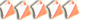
- Posts: 1902
- Joined: Tue Nov 14, 2006 11:59 am
- Location: Dess
Re: Dummies Guide to Mapping on OCAD
The guys in my club here don't think much of it either...they're pretty much into LIDAR and that's that. Maybe it depends on the area you're in?
Will? We've got proper fire now!
-

Becks - god

- Posts: 2633
- Joined: Fri Nov 07, 2003 2:25 pm
- Location: East Preston Street Massif
Re: Dummies Guide to Mapping on OCAD
Can anyone supply a dummies guide to obtaining and using Lidar?
- seabird
- diehard

- Posts: 659
- Joined: Fri Jun 10, 2005 9:20 am
- Location: Bradford
Re: Dummies Guide to Mapping on OCAD
I can't even do that bit - George is working on that for me at the moment. Thank goodness for retirees with lots of time and way more knowledge!
Will? We've got proper fire now!
-

Becks - god

- Posts: 2633
- Joined: Fri Nov 07, 2003 2:25 pm
- Location: East Preston Street Massif
15 posts
• Page 1 of 1
Who is online
Users browsing this forum: No registered users and 17 guests