Any of you OCAD gurus out there help with this one?
On 6 of the 30 controls I have put onto a map in OCAD 10 course planning when I move the control number there is another control number (the same number) underneath.
I have tried deleting one of the numbers and whilst it disappears it reappears when I preview or print. I have currently hidden the second number under the first so they will be invisible to the competiors.
Nonetheless, I am intrigued by this anomaly and would like to find out what has happened and if there is a way of removing the duplicte numbers rather than just hiding them.
Any ideas from you gurus?
Strange Bug in OCAD 10 Planning Function
Moderators: [nope] cartel, team nopesport
12 posts
• Page 1 of 1
Strange Bug in OCAD 10 Planning Function
hop fat boy, hop!
-

madmike - guru
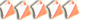
- Posts: 1703
- Joined: Mon Jun 02, 2008 7:36 pm
- Location: Retired in North Yorks
Re: Strange Bug in OCAD 10 Planning Function
I find that if you close and reopen the file, the 'ghost' numbers usually disappear.... no idea why this happens, on occasion.
-

Strider - light green

- Posts: 276
- Joined: Fri Nov 23, 2007 5:42 pm
- Location: The Flat County
Re: Strange Bug in OCAD 10 Planning Function
Strider,
thanks but I already tried that and doesn't work for me
thanks but I already tried that and doesn't work for me
hop fat boy, hop!
-

madmike - guru
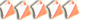
- Posts: 1703
- Joined: Mon Jun 02, 2008 7:36 pm
- Location: Retired in North Yorks
Re: Strange Bug in OCAD 10 Planning Function
email OCAD, they should know more about their programme than anyone on here
-

mharky - team nopesport

- Posts: 4541
- Joined: Fri Oct 24, 2003 3:39 pm
Re: Strange Bug in OCAD 10 Planning Function
I didn't consider they'd still be there at half 9 on Sat evening how silly of me 
I'll e-mail them immedately - thanks Mharky
I'll e-mail them immedately - thanks Mharky
hop fat boy, hop!
-

madmike - guru
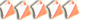
- Posts: 1703
- Joined: Mon Jun 02, 2008 7:36 pm
- Location: Retired in North Yorks
Re: Strange Bug in OCAD 10 Planning Function
I've had something similar happen with OCAD9 and I'm afraid my solution was to delete and re-create the of sites. (I also try and back-up very regularly to minimise loss of work) I've no idea why it happened but I use OCAD a lot and it does seem to have several areas in which the map files seem to get corrupted with duplicate values but then generally sorts itself out on closing and re-opening. Wierd.
-

Red Adder - brown

- Posts: 583
- Joined: Tue Nov 15, 2005 7:53 pm
- Location: Suffolk
Re: Strange Bug in OCAD 10 Planning Function
I had a real mess with OCAD9 planning once in the past when I added a map exchange. It corrupted my courses and overprinted both parts of the control descriptions. Only solution was to start again with a new event file. It recurred several times. I eventually got lucky and managed to save without the corruption when I used several separate event files with duplicated controls but less courses on each, but I have no idea why.
curro ergo sum
-

King Penguin - guru
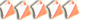
- Posts: 1502
- Joined: Wed Sep 21, 2005 6:56 pm
- Location: Kendal
Re: Strange Bug in OCAD 10 Planning Function
Sounds like the simple answer is to move to Condes - it may not be perfect but I've never encountered or heard of these sorts of disasters with it. Plus one licence covers a whole club.......
- Big Jon
- guru
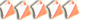
- Posts: 1902
- Joined: Tue Nov 14, 2006 11:59 am
- Location: Dess
Re: Strange Bug in OCAD 10 Planning Function
Big Jon wrote:Sounds like the simple answer is to move to Condes - it may not be perfect but I've never encountered or heard of these sorts of disasters with it. Plus one licence covers a whole club.......
We had one a couple of weeks ago where an event ended up with a 1:6666 scale map due to a not easily recoverable problem with CONDES (so we were told).
- NeilC
- addict

- Posts: 1348
- Joined: Fri Dec 17, 2004 9:03 am
- Location: SE
Re: Strange Bug in OCAD 10 Planning Function
We have purchased a couple of dozen licences for OCAD10CS for all our evening event planners. Fingers crossed, no problems so far. Just inexperienced first timers having fun!!
We have produced a set of WCOC set up files for each scale of map that we would be using and then when you select a file from 'new' you get the appropriate set up file. It is easy for any new planner to tap into the pool of experience already in the club. The OCAD 'how to videos' on the website are very useful.
It means all our event maps start to have the same look and be consistent. The planners learn the software and save a lot of time. Setting up the courses allows for a lot of arm chair planning and testing of ideas to see what the course looks like on screen. Because we need a large number of areas each year for all our events we can use smaller parts of a large map for any one particular event. It is easy to prepare a small section of map and let the planner use that. OCAD10CS only allows the course and the overprint to be changed. The map itself stays intact.
We have produced a set of WCOC set up files for each scale of map that we would be using and then when you select a file from 'new' you get the appropriate set up file. It is easy for any new planner to tap into the pool of experience already in the club. The OCAD 'how to videos' on the website are very useful.
It means all our event maps start to have the same look and be consistent. The planners learn the software and save a lot of time. Setting up the courses allows for a lot of arm chair planning and testing of ideas to see what the course looks like on screen. Because we need a large number of areas each year for all our events we can use smaller parts of a large map for any one particular event. It is easy to prepare a small section of map and let the planner use that. OCAD10CS only allows the course and the overprint to be changed. The map itself stays intact.
- RJ
- addict

- Posts: 1021
- Joined: Sat Feb 04, 2006 1:52 pm
- Location: enjoying the Cumbrian outdoors
Re: Strange Bug in OCAD 10 Planning Function
In other words RJ as far as i can see it may be as good as Condes, but much more expensive.
Condes is very easy to learn and has a developer who seems to ask any e-mailed qestions perfectly within minutes.
Condes is very easy to learn and has a developer who seems to ask any e-mailed qestions perfectly within minutes.
- EddieH
- god

- Posts: 2513
- Joined: Tue Aug 08, 2006 4:04 pm
Re: Strange Bug in OCAD 10 Planning Function
On a related topic (apologies for hijacking thread) - does anyone else have any problem with creating courses in OCAD10 by double-clicking on controls on the map? This is my preferred method for creating courses, and worked fine in OCAD9, but in OCAD10 if you don't select the control first by clicking on it once, ~50% of the time OCAD puts some random control code into the course list and corrupts it!
(Yes, I know I should send an email to the developers of OCAD/should use condes/purple-pen instead, but saw this thread and thought I would just ask...)
(Yes, I know I should send an email to the developers of OCAD/should use condes/purple-pen instead, but saw this thread and thought I would just ask...)
- GML
- yellow

- Posts: 91
- Joined: Mon May 01, 2006 8:49 pm
12 posts
• Page 1 of 1
Who is online
Users browsing this forum: No registered users and 16 guests