Am I correct in thinking that Purple Pen can only have a single map file (canvas) for an event (unlike Condes which I know can have 2) ?
Does anyone here have experience of planning an event using Purple Pen which needs to use 2 different map files ?
Possible options I have thought of are :
(a) create a single map file by merging the 2 I want to use
(b) plan as 2 separate Purple Pen "events" and adjust the first control number on each course - though the course length will only be for that part unless I manually overtype it
(c) buy a Condes licence and use that instead
(d) use OCAD course planning
Any other ideas / suggestions out there ?
Purple Pen Question
Moderators: [nope] cartel, team nopesport
3 posts
• Page 1 of 1
Purple Pen Question
curro ergo sum
-

King Penguin - guru
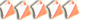
- Posts: 1506
- Joined: Wed Sep 21, 2005 6:56 pm
- Location: Kendal
Re: Purple Pen Question
Best place for Purple Pen questions is PP's own forum-equivalent at https://groups.io/g/purple-pen
But to answer your question as best I can, you can certainly apply different 'frames' to the same base map for different courses.
If you have genuinely different base maps, the best PP solution might be still to have a single PP event file, but to flip the event map file back and forwards - this would avoid duplicating control numbers. I've never tried this so there may be drawbacks I'm not aware of (apart from the faff of changing the event map setting frequently).
But to answer your question as best I can, you can certainly apply different 'frames' to the same base map for different courses.
If you have genuinely different base maps, the best PP solution might be still to have a single PP event file, but to flip the event map file back and forwards - this would avoid duplicating control numbers. I've never tried this so there may be drawbacks I'm not aware of (apart from the faff of changing the event map setting frequently).
- IanD
- diehard

- Posts: 673
- Joined: Sat Sep 03, 2005 7:36 am
- Location: Dorking
Re: Purple Pen Question
Yes, you can only have one background map in PP. But, what to do depends on what you are trying to achieve. Are you planning courses that run from one area to another?
So long as both maps are georeferenced you can switch background maps in PP during the planning when you are working in different areas. Once the courses are finalised then create duplicate event files each with a different background map to send to the printer.
Condes does allow different canvases with different maps - but each canvas only allows one map. And each course is tied to one canvas and one print area. The way round is to duplicate the courses after the courses are finalised and assign each of the duplicates a different canvas.
Stitching the maps together is probably the safest option, as it gets the complicated bit out of the way early in the process, and would avoid possible problems with late changes after you had duplicated courses. Then PP is better as it allows you to specify different print areas for different parts of a course.
So long as both maps are georeferenced you can switch background maps in PP during the planning when you are working in different areas. Once the courses are finalised then create duplicate event files each with a different background map to send to the printer.
Condes does allow different canvases with different maps - but each canvas only allows one map. And each course is tied to one canvas and one print area. The way round is to duplicate the courses after the courses are finalised and assign each of the duplicates a different canvas.
Stitching the maps together is probably the safest option, as it gets the complicated bit out of the way early in the process, and would avoid possible problems with late changes after you had duplicated courses. Then PP is better as it allows you to specify different print areas for different parts of a course.
- pete.owens
- diehard

- Posts: 842
- Joined: Tue Jan 15, 2008 12:25 am
3 posts
• Page 1 of 1
Who is online
Users browsing this forum: Google [Bot] and 14 guests