I generally use Ollie's Map in preference to the BO fixture list. I find the latter cumbersome to use as it displays a maximum of only 7 events on each screen and I have to scroll right to see the full entry. It does not remember a preference for the of number of events desired and I also have to input a postcode each time. I have had problems with the search criteria returning erratic results. The BO Map version does not retain a postcode or search radius, so initially appears as the whole country, covered is a mass of flags which is not very useful. There are no units for the radius - but as it is for orienteers, I assume it is km.
On my screen, Ollies map displays about 16 events, one per line, in a continuous scrolling list. Brilliant.
However, I now find that if I hover over the circles on the map or click on them nothing happens. It used to work with the Google Maps base. Has this functionality now been lost, or is something wrong with my PC?
Orienteering Races Map by Ollie
Moderators: [nope] cartel, team nopesport
17 posts
• Page 1 of 2 • 1, 2
Re: Orienteering Races Map by Ollie
If you click on the events list below, it is highlighted on the map - but not vice versa. As you say, it is a definite improvement on the BOF map. Distances on the list are given in km - the two concentric rings appear to be at 50km and 100km.
- denzil53
- orange

- Posts: 120
- Joined: Wed Dec 09, 2009 8:13 pm
- Location: Melbourne, Australia
Re: Orienteering Races Map by Ollie
On the BOF fixture list you can change the number of events per page to 20 or 30.
Once you've put in your postcode and other filters and clicked search, you can save the address bar (as a bookmark in Firefox, a Favourite in IE or whatever your browser calls it) - you don't need to enter them ever again. All your chosen search arguments are saved as parameters in the URL.
You can even edit the saved URL to get values not given in the dropdowns (eg to list 100 events change it to &perpage=100)
Once you've put in your postcode and other filters and clicked search, you can save the address bar (as a bookmark in Firefox, a Favourite in IE or whatever your browser calls it) - you don't need to enter them ever again. All your chosen search arguments are saved as parameters in the URL.
You can even edit the saved URL to get values not given in the dropdowns (eg to list 100 events change it to &perpage=100)
- Nimby
- orange

- Posts: 142
- Joined: Fri Feb 15, 2008 1:18 pm
Re: Orienteering Races Map by Ollie
John-O wrote:However, I now find that if I hover over the circles on the map or click on them nothing happens. It used to work with the Google Maps base. Has this functionality now been lost, or is something wrong with my PC?
The rewrite was my "Christmas project" - however I then left for New Year holiday without checking the rewrite worked in Internet Explorer. Inevitably, it didn't. I have now returned and fixed the site, so it should at least work in IE8. (I haven't tried IE6 or 7 yet.) This should also fix your bug above.
When you click on a circle, the table at the bottom should scroll and highlight the event you just clicked on. Conversely, clicking on the map name for an event should similarly highlight the appropriate circle.
If this is not the case now, please let me know.
Undocumented feature - add &c=SLOW (or a different club) to the end of the URL show just events for that club. For regions, add the full name, e.g. &c=West Midlands - example here
I haven't quite finished the rewrite or squashing bugs, I'm planning to spend a bit more time improving and polishing it once I'm fully back home.
Stop talking, start running.
-

Angry Haggis - blue

- Posts: 418
- Joined: Thu Feb 05, 2004 11:24 pm
- Location: London
Re: Orienteering Races Map by Ollie
denzil53 wrote:If you click on the events list below, it is highlighted on the map - but not vice versa. As you say, it is a definite improvement on the BOF map. Distances on the list are given in km - the two concentric rings appear to be at 50km and 100km.
Yes - there are 3 rings - 10km, 50km and 100km. They are currently purely cosmetic.
Stop talking, start running.
-

Angry Haggis - blue

- Posts: 418
- Joined: Thu Feb 05, 2004 11:24 pm
- Location: London
Re: Orienteering Races Map by Ollie
So clever - and so pretty too - particularly like the shaded banding on the list of events which I think is new. Out of interest when do the colours change and the dots grow - on a Monday?
I've got the Scarborough Sprint Race floating somewhere off the Pembrokeshire coast - is that because someone has given the wrong co-ordinates?
I've got the Scarborough Sprint Race floating somewhere off the Pembrokeshire coast - is that because someone has given the wrong co-ordinates?
-

Mrs H - god

- Posts: 2975
- Joined: Tue Jun 28, 2005 3:30 pm
Re: Orienteering Races Map by Ollie
Not seen the map before. It's so easy to understand. Now on my favourites 
- Tatty
- guru
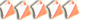
- Posts: 1626
- Joined: Mon Feb 02, 2004 7:21 pm
Re: Orienteering Races Map by Ollie
It's amazing! Why have I never seen Ollies map before?
-

Ernie_Wise - yellow

- Posts: 87
- Joined: Sun Jan 16, 2005 5:00 pm
- Location: Teddington
Re: Orienteering Races Map by Ollie
Mrs H wrote:I've got the Scarborough Sprint Race floating somewhere off the Pembrokeshire coast - is that because someone has given the wrong co-ordinates?
It's because whoever entered the coordinates into the BOF database has helpfully prefixed them with "GR" instead of the sheet letters
Really like the new map
"If only you were younger and better..."
-

Scott - god

- Posts: 2429
- Joined: Wed Jan 17, 2007 4:43 am
- Location: in the queue for the ice-cream van
Re: Orienteering Races Map by Ollie
Thanks to Ollie for clarifying that it was work in progress. In Firefox I can now click on the icons to highlight the event. My comment regarding the lack of distance units related to the BO Map which I assume uses km. On a usability test, I have it as: BO Map 3 out of 10, Ollie's Map 9 out of 10. Why wrestle with the BO map and fixture list?
Some possible improvements to Ollie's Map which would give it 10 out of 10 as far as I am concerned are:
The ability to click on a heading in the table to sort by that column.
A means to select between showing All events or zoomed in to show Club events. This would allow clubs to put a link on their website showing only their own events but one click could reveal all.
Retain the column headings when scrolling the list, although the contents of each column are pretty obvious.
I am pleased that post brought Ollie's map to the attention of some people who were unaware of it. Get your club to put a link to it on your club home page.
Well done Ollie.
Some possible improvements to Ollie's Map which would give it 10 out of 10 as far as I am concerned are:
The ability to click on a heading in the table to sort by that column.
A means to select between showing All events or zoomed in to show Club events. This would allow clubs to put a link on their website showing only their own events but one click could reveal all.
Retain the column headings when scrolling the list, although the contents of each column are pretty obvious.
I am pleased that post brought Ollie's map to the attention of some people who were unaware of it. Get your club to put a link to it on your club home page.
Well done Ollie.
- John-O
- off string

- Posts: 35
- Joined: Mon Nov 29, 2010 9:53 pm
Re: Orienteering Races Map by Ollie
John-O wrote:The ability to click on a heading in the table to sort by that column.
Which columns would be useful to sort by? Or would a filter be more useful?
John-O wrote:A means to select between showing All events or zoomed in to show Club events. This would allow clubs to put a link on their website showing only their own events but one click could reveal all.
This is currently an "undocumented feature" - add "&c=CLUBNAME" to the end of the URL, and you'll only get the fixtures for that club (or region). For example, http://sloweb.org.uk/ollie/map/?p=E1&c=SLOW will show all SLOW's event's only. http://sloweb.org.uk/ollie/map/?p=E1&c=South%20East will show all the events in SEOA.
John-O wrote:Retain the column headings when scrolling the list, although the contents of each column are pretty obvious.
Good idea, I'll see what I can do.
Stop talking, start running.
-

Angry Haggis - blue

- Posts: 418
- Joined: Thu Feb 05, 2004 11:24 pm
- Location: London
Re: Orienteering Races Map by Ollie
Angry Haggis wrote:Which columns would be useful to sort by? Or would a filter be more useful?
A filter requires some typed input as I think an on the fly generated combo box would have too many entries. I usually find it easier to sort the list and then scroll down to what I am looking for. It already sorts by Date but Distance, Level-Date, and Closing Date would be useful. Having the ability to sort by Club may be useful for some but I see that as less important.
John-O wrote:A means to select between showing All events or zoomed in to show Club events.
I noted your previous post on the undocumented feature to add "&c=CLUBNAME" but this needs to be included in a bookmark and would need a different bookmark to get the wider list. I thought that having a "button / checkbox" option to switch the club (or region) filter on or off would be more helpful for many people so that they can quickly see what their club is up to.
ThanksJohn-O wrote:Retain the column headings when scrolling the list,Angry Haggis wrote:Good idea, I'll see what I can do.
- John-O
- off string

- Posts: 35
- Joined: Mon Nov 29, 2010 9:53 pm
Re: Orienteering Races Map by Ollie
Have to say personally Im finding the new version not as easy to use or work out whats going on as the old one, and Im not 100% sure why!
The function of removing small local events further away might be why as there seems almost too much now in the table, there are tons of little events hundreds of miles away from me most nights of the week which I really dont need.
AlsoIs it possible to have different shading or shapes for different levels of events? Or is that there already, some of the circles seem smaller than other ones but if so theyre less obvious between C and B to my eye.
That said its still miles better than the BOF one and miles better than anything else!
The function of removing small local events further away might be why as there seems almost too much now in the table, there are tons of little events hundreds of miles away from me most nights of the week which I really dont need.
AlsoIs it possible to have different shading or shapes for different levels of events? Or is that there already, some of the circles seem smaller than other ones but if so theyre less obvious between C and B to my eye.
That said its still miles better than the BOF one and miles better than anything else!
- IkeySol
- string
- Posts: 19
- Joined: Sun Jan 31, 2010 9:40 pm
Re: Orienteering Races Map by Ollie
IkeySol wrote:The function of removing small local events further away might be why as there seems almost too much now in the table, there are tons of little events hundreds of miles away from me most nights of the week which I really dont need.
AlsoIs it possible to have different shading or shapes for different levels of events? Or is that there already, some of the circles seem smaller than other ones but if so theyre less obvious between C and B to my eye.
Try adding "&d=100" to the URL. This will filter out all Level D events that are more than 100km (straight line) and all Level C events that are more than 200km (straight line). If there is no "?" on the URL, i.e. you haven't selected a postcode, then add "?d=100" instead.
Level A events are shown in bold in the list without selecting them. I haven't yet changed the way they are shown on the map, this is on my to-do list.
Stop talking, start running.
-

Angry Haggis - blue

- Posts: 418
- Joined: Thu Feb 05, 2004 11:24 pm
- Location: London
Re: Orienteering Races Map by Ollie
Thats fantastic thanks for the tip.
- IkeySol
- string
- Posts: 19
- Joined: Sun Jan 31, 2010 9:40 pm
17 posts
• Page 1 of 2 • 1, 2
Who is online
Users browsing this forum: No registered users and 43 guests