These days I usually present final details as a PDF file, downloadable from the website, this being the surest way to keep the layout correct for viewing/printing.
It occurred to me that folk viewing on various pads, tablets, smart (or not so smart) phones may prefer html details written directly on the website. Any views?
I suppose people will say 'both', then I will wonder why I asked in the first place..
final details format
Moderators: [nope] cartel, team nopesport
16 posts
• Page 1 of 2 • 1, 2
Re: final details format
PDF. Most tablets and smart phones can view pdfs, and some can download them, so they can be viewed offline. HTML is harder to print and requires an internet connection to view.
- parallelerror
- string
- Posts: 14
- Joined: Fri Jan 21, 2011 6:42 pm
Re: final details format
Paper, in the post. Ahhh, but that was the good old days when orienteering was on great technical terrain in the forest 

Go orienteering in Lithuania......... best in the world:)
Real Name - Gross
http://www.scottishotours.info
Real Name - Gross
http://www.scottishotours.info
-

Gross - god

- Posts: 2699
- Joined: Sat Dec 13, 2003 11:13 am
- Location: Heading back to Scotland
Re: final details format
I agree PDF is universally handled on PCs, tablets, smartphones etc., so worth at least doing that (and as said above, HTML is usually a pain to print from). The problem though is final details can run to many pages (e.g. JK = 24 pages), including lots of paragraphs that are irrelevant for lots of entrants. I can see why they need stating [for some people] and / or maybe you read them once, but no need to print them out to take to the event. So I'm in favour of also publishing in Word (which most final details are probably written in anyway), which allows you to delete stuff you don't care about before printing (and I know not everyone has Word, so you still need PDF too). That is what I've done for BOC this year: http://www.boc2014.org.uk/, as well as tucking the less interesting stuff at the end, so even with PDF you could chose to just print the first 8 out of 10 pages.
- Duncan
- light green

- Posts: 294
- Joined: Wed Mar 10, 2004 2:29 pm
- Location: Kendal
Re: final details format
I'm in favour of also publishing in Word (which most final details are probably written in anyway), which allows you to delete stuff you don't care about before printing (and I know not everyone has Word, so you still need PDF too)
But you can also delete stuff you don't care about from pdf files too ... by simply not printing them.
I was responsible for the JK Final Details this year and I deliberately structured it so that new sections started on new pages. You could then choose which pages to print in the Print dialog box, eliminating the irrelevant ones.
For example, if you wanted everything except the Relay and TrailO info, you could have set the printer to just print pages 1 to 19. If you didn't want the Sprint info either, you could set the printer to print pages "1-7,12-19" and end up with a 15 page document rather than all 24 pages.
- DJM
- addict

- Posts: 1004
- Joined: Sun Sep 30, 2007 8:19 pm
- Location: Wye Valley
Re: final details format
If Croeso and S6D can put the final details onto 1 double sided A3 for 6 days then why was the Jk 24 pages?
What do people really need to know?
Location of car park
Distance from car park to arena
Distance from arena to start(s)
What else do we need, not, terrain - not much you can do about that, course number, distance (km) and climb per course, does it matter if your course is 7km and 300m climb, are you not going to turn up cos the course is long with lots of climb?
The rest is just noise that people read then immediately ignore BUT the problem is there might be something in the final details you would like to know but because it goes on and on you miss it.
When writing final details just tell the competitors what they NEED to know to get from the car park to the start and back to the car park.
Whether there are traders, toilets, cags may be compulsory etc etc are a waste of paper. Most of the gumpf can be sorted with signs etc in the arena or at enquiries (e.g. why all the info on the Agm in the jk details?)
What do people really need to know?
Location of car park
Distance from car park to arena
Distance from arena to start(s)
What else do we need, not, terrain - not much you can do about that, course number, distance (km) and climb per course, does it matter if your course is 7km and 300m climb, are you not going to turn up cos the course is long with lots of climb?
The rest is just noise that people read then immediately ignore BUT the problem is there might be something in the final details you would like to know but because it goes on and on you miss it.
When writing final details just tell the competitors what they NEED to know to get from the car park to the start and back to the car park.
Whether there are traders, toilets, cags may be compulsory etc etc are a waste of paper. Most of the gumpf can be sorted with signs etc in the arena or at enquiries (e.g. why all the info on the Agm in the jk details?)
- PhilJ
- green

- Posts: 392
- Joined: Mon Mar 02, 2009 11:59 am
Re: final details format
Always PDF, maybe html, never ever word doc
Andrew Dalgleish (INT)
Views expressed on Nopesport are my own.
Views expressed on Nopesport are my own.
- andy
- god

- Posts: 2455
- Joined: Thu Nov 06, 2003 11:42 pm
- Location: Edinburgh
Re: final details format
IOS (Apple) devices will open pdf's without any issues, click a link and it just opens. But Android devices often can't do that, they download it, store it somewhere, and then you have to open a PDF viewer app to view the downloaded file. Even on IOS phones people will probably still need to zoom in and scroll sideways to read it. So this is not a very good option.
All phones, tablets, computers, and games consoles can read HTML. If the web page has been built to be responsive to screen size the text will flow and fit any device and be readable without any zooming required. It's also really useful to be able to click a link to a Google map and get directions etc.
So why would you not provide all the required info as an HTML web page?
It's the only method that allows everyone to read it, regardless of their technology.
To satisfy the reducing number of people that insist on printing everything you could provide a PDF and a Word doc as well, but you shouldn't rely on this as the only way for people to access essential information.
It's also possible to set up a web page to produce a print friendly version of a page, without all the navigation, headers, footers etc. You just create a print friendly style sheet that is triggered when the page is sent to a printer.
But I also question why final details need to run to mini novels in the first place, as pointed out, the Scottish 6 Days manages to get everything on the equivalent of 4 sides of A4.
All phones, tablets, computers, and games consoles can read HTML. If the web page has been built to be responsive to screen size the text will flow and fit any device and be readable without any zooming required. It's also really useful to be able to click a link to a Google map and get directions etc.
So why would you not provide all the required info as an HTML web page?
It's the only method that allows everyone to read it, regardless of their technology.
To satisfy the reducing number of people that insist on printing everything you could provide a PDF and a Word doc as well, but you shouldn't rely on this as the only way for people to access essential information.
It's also possible to set up a web page to produce a print friendly version of a page, without all the navigation, headers, footers etc. You just create a print friendly style sheet that is triggered when the page is sent to a printer.
But I also question why final details need to run to mini novels in the first place, as pointed out, the Scottish 6 Days manages to get everything on the equivalent of 4 sides of A4.
- Paul Frost
- addict

- Posts: 1176
- Joined: Sat Feb 26, 2005 6:25 pm
- Location: Highlands
Re: final details format
Like Duncan, I like the option of a word document. If I have access to a Word document I then delete sections not relevant to my family, e.g. sections about dogs, string course, etc. Also I can highlight sections especially relevant - including using different colours for different kids, e.g. different starts, course details. This is especially useful at larger events events which run into multiple pages - many of which aren't relevant to us.
But for smaller events a pdf is fine, especially if it is 1 or 2 pages.
But for smaller events a pdf is fine, especially if it is 1 or 2 pages.
-

HarryO - orange

- Posts: 127
- Joined: Fri Jan 29, 2010 8:52 pm
Re: final details format
Thanks for useful input
On the final details PDF for our event today I provided a blank sheet for people to make their own notes....
oh ok, I admit it - it was a mistake
HarryO wrote:But for smaller events a pdf is fine, especially if it is 1 or 2 pages.
On the final details PDF for our event today I provided a blank sheet for people to make their own notes....
oh ok, I admit it - it was a mistake
- usuallylast
- red

- Posts: 158
- Joined: Tue Jul 20, 2010 4:17 pm
- Location: North Cumbria
Re: final details format
Paul Frost wrote:IOS (Apple) devices will open pdf's without any issues, click a link and it just opens.
...
It's the only method that allows everyone to read it, regardless of their technology.
If you're going to pick out iOS its worth pointing out that with a PDF you can open it at home and then hit "Open in iBooks" which will save a copy of it for offline browsing - very useful when you're sitting in the car up a Welsh valley with no mobile data connection. With HTML I'm not aware of an easy way of storing a copy offline on iOS.
-

rocky - [nope] cartel
![[nope] cartel [nope] cartel](./images/ranks/rank_cartel.gif)
- Posts: 2747
- Joined: Fri Oct 24, 2003 1:28 pm
- Location: SW
Re: final details format
If you want to have access to any files offline, Dropbox is the solution. It's cross platform, works and synchronises files on every device out there.
If you open a PDF in IOS, tap the screen and you get options to "Open in", in my case I have Skitch, Evernote and Dropbox to choose from. If I open it in Dropbox it then allows me to save it an a Dropbox folder of my choice. If I then star it, it keeps a copy on the phone as well as the cloud.
If you planned for not having a signal at home you could have just copy/pasted the webpage content into a Word doc and then edited to your hearts content and then saved it as a PDF or Doc and added it to your device by whatever means you normally do such things.
My point is that HTML is the most universally readable format on most devices. It can be converted to any other format, saved and/or printed. Without a signal neither HTML or PDF can be read unless you have pre-planned and saved it beforehand.
So I stand by the recommendation that all info should be available in HTML on the webpage, then add a PDF and/or Word doc of it if you want to give extra choice. But if you don't, anyone could create either if that was their preferred choice. But if you only provide a PDF or Doc it removes the ability for some people to read the info on a tablet or phone.
If you open a PDF in IOS, tap the screen and you get options to "Open in", in my case I have Skitch, Evernote and Dropbox to choose from. If I open it in Dropbox it then allows me to save it an a Dropbox folder of my choice. If I then star it, it keeps a copy on the phone as well as the cloud.
If you planned for not having a signal at home you could have just copy/pasted the webpage content into a Word doc and then edited to your hearts content and then saved it as a PDF or Doc and added it to your device by whatever means you normally do such things.
My point is that HTML is the most universally readable format on most devices. It can be converted to any other format, saved and/or printed. Without a signal neither HTML or PDF can be read unless you have pre-planned and saved it beforehand.
So I stand by the recommendation that all info should be available in HTML on the webpage, then add a PDF and/or Word doc of it if you want to give extra choice. But if you don't, anyone could create either if that was their preferred choice. But if you only provide a PDF or Doc it removes the ability for some people to read the info on a tablet or phone.
- Paul Frost
- addict

- Posts: 1176
- Joined: Sat Feb 26, 2005 6:25 pm
- Location: Highlands
Re: final details format
DJM wrote:For example, if you wanted everything except the Relay and TrailO info, you could have set the printer to just print pages 1 to 19. If you didn't want the Sprint info either, you could set the printer to print pages "1-7,12-19" and end up with a 15 page document rather than all 24 pages.
Wow, only 15 pages, can't imagine there was any unnecessary waffle in there.
BUOT: Orienteering Opportunities for all students
facebook.com/British.Uni.Orienteering
facebook.com/British.Uni.Orienteering
-

Dave - brown

- Posts: 511
- Joined: Tue May 11, 2004 10:44 am
Re: final details format
It's true that HTML can be converted to anything else, but my experience with printing HTML files is that it's usually a disaster - the text often runs off the side of the page, images are split across page breaks, etc. So I much prefer PDFs - surely it's no problem to download them (and print the bits you need if you wish) beforehand?
- roadrunner
- addict

- Posts: 1078
- Joined: Fri Sep 02, 2005 8:30 pm
Re: final details format
Some of don't have Smart phones remember! 
- Tatty
- guru
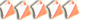
- Posts: 1626
- Joined: Mon Feb 02, 2004 7:21 pm
16 posts
• Page 1 of 2 • 1, 2
Who is online
Users browsing this forum: No registered users and 118 guests