For some reason, my text symbol is writing backwards. Each new character appears to the left of the previous one!
Any ideas on how to resolve this?
OCAD Writing Backwards
Moderators: [nope] cartel, team nopesport
7 posts
• Page 1 of 1
Re: OCAD Writing Backwards
Type the letters in reverse order? 
Possibly the slowest Orienteer in the NE but maybe above average at 114kg
-

AndyC - addict

- Posts: 1151
- Joined: Fri Apr 24, 2009 9:10 am
- Location: Half my Time here the rest there
Re: OCAD Writing Backwards
Font ?
If you have "David" as the font it goes backwards.
There may be others, but I have more interesting things to do
then test all on my system. Check that the font is a common one
(Arial, Tahoma or T.N.R) and try again.
If you have "David" as the font it goes backwards.
There may be others, but I have more interesting things to do
then test all on my system. Check that the font is a common one
(Arial, Tahoma or T.N.R) and try again.
- MIE
- green

- Posts: 370
- Joined: Fri Jan 11, 2008 10:05 pm
Re: OCAD Writing Backwards
Is there a button to press to reverse this in OCAD? What version are you using?
- Big Jon
- guru
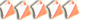
- Posts: 1904
- Joined: Tue Nov 14, 2006 11:59 am
- Location: Dess
Re: OCAD Writing Backwards
˙˙˙uoᴉsɹǝʌ ǝlqᴉʇɐdɯoɔ-ʇᴉɯǝ ǝɥʇ ǝʌɐɥ noʎ ǝʞᴉl spunoS
Coming soon
Boston City Race (May, maybe not)
Coasts and Islands (Shetland)
SprintScotland https://sprintscotland.weebly.com/
Boston City Race (May, maybe not)
Coasts and Islands (Shetland)
SprintScotland https://sprintscotland.weebly.com/
-

graeme - god

- Posts: 4748
- Joined: Thu Feb 12, 2004 6:04 pm
- Location: struggling with an pɹɐɔ ʇıɯǝ
Re: OCAD Writing Backwards
mharky wrote:For some reason, my text symbol is writing backwards. Each new character appears to the left of the previous one!
Any ideas on how to resolve this?
Ocad user guide wrote:Drawing a Line Text Symbol
Line text symbols are used for text along curved lines. Line text can be written along any line, including curved lines. To draw a line text object you must define a line text symbol and do the following steps:
Select the line text symbol.
Draw a line in any drawing mode (curve, ellipse, circle etc.).
After terminating the line, an insertion line appears and you can directly type the text on the keyboard.
If the text goes in the wrong direction, click the Reverse Object icon in the Edit Functions toolbar.
Does this help ?
- MIE
- green

- Posts: 370
- Joined: Fri Jan 11, 2008 10:05 pm
Re: OCAD Writing Backwards
It's the font, a Hebrew one apparently
-

mharky - team nopesport

- Posts: 4541
- Joined: Fri Oct 24, 2003 3:39 pm
7 posts
• Page 1 of 1
Who is online
Users browsing this forum: No registered users and 55 guests