Hi, I would like to convert an ocad map to pdf for printing on a mac without ocad. I heard you can export ocad maps as pdf but I cant see it on the export list.
Do I have to export it as Illustrator then open it in Illustrator and save as pdf or is there an easier way?
PDF from OCAD8
Moderators: [nope] cartel, team nopesport
9 posts
• Page 1 of 1
Re: PDF from OCAD8
Not sure about OCAD8 but very easy to export PDF on OCAD9 - if you want to send it to me I can convert to 9, export and send you back a PDF? It will have to be this evening though.
hop fat boy, hop!
-

madmike - guru
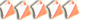
- Posts: 1703
- Joined: Mon Jun 02, 2008 7:36 pm
- Location: Retired in North Yorks
Re: PDF from OCAD8
OCAD 9 has export to pdf as an Export option if that helps ...
- DJM
- addict

- Posts: 1002
- Joined: Sun Sep 30, 2007 8:19 pm
- Location: Wye Valley
Re: PDF from OCAD8
I think export to PDF was a new feature of OCAD 9. So I would go with Mike's offer, or use another OCAD 8 image format that Macs can read.
Martin Ward, SYO (Chair) & SPOOK.
I'm a 1%er. Are you?
I'm a 1%er. Are you?
-

Spookster - god

- Posts: 2267
- Joined: Fri Dec 05, 2003 1:49 pm
- Location: Sheffield
Re: PDF from OCAD8
Hi Mike
Thanks for the offer, have sent Ocad to you by email.
Many thanks.
Thanks for the offer, have sent Ocad to you by email.
Many thanks.
-

pyrat - [nope] cartel
![[nope] cartel [nope] cartel](./images/ranks/rank_cartel.gif)
- Posts: 2556
- Joined: Wed Oct 22, 2003 12:02 am
Re: PDF from OCAD8
Just install a free PDF creator such as CutePDF. There are several but this one works very well and doesn't add a watermark or advert like some do.
It installs as a printer - just print to this instead of your "real" printer and it creates the output as a PDF file. You can do this from any application, including OCAD of course.
It installs as a printer - just print to this instead of your "real" printer and it creates the output as a PDF file. You can do this from any application, including OCAD of course.
- Nimby
- orange

- Posts: 142
- Joined: Fri Feb 15, 2008 1:18 pm
Re: PDF from OCAD8
Just make sure that you set the dpi to a suitably fine resolution before you export your map.
I had to reject the maps and ask for a reprint for one day of WTOC2010 because the planner had sent the map file to the printer at the wrong resolution
I had to reject the maps and ask for a reprint for one day of WTOC2010 because the planner had sent the map file to the printer at the wrong resolution
-

kedge - light green

- Posts: 241
- Joined: Sun Sep 12, 2004 6:04 pm
- Location: Stur
Re: PDF from OCAD8
kedge wrote:Just make sure that you set the dpi to a suitably fine resolution before you export your map.
Even better, use a vector-based PDF, i.e. resolution free. Then you won't have any problems with the print quality. This is what I've done for the City of London Race maps for the last couple of years. The colours haven't been quite right but the print has come out very sharp.
Adobe Illustrator can save PDFs in vector format, as does OCAD 9. However, PDF printer applications, e.g. CutePDF, generally can not do this. If you can specify the resolution when using a PDF printer, it probably doesn't do vector PDFs.
Here's how to tell if your PDF is a vector PDF:
http://www.visual-integrity.com/scalable-pdf.htm
Stop talking, start running.
-

Angry Haggis - blue

- Posts: 418
- Joined: Thu Feb 05, 2004 11:24 pm
- Location: London
9 posts
• Page 1 of 1
Who is online
Users browsing this forum: No registered users and 8 guests